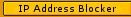Everyday I get a lot of emails from people asking how to hack a Yahoo password?
So if you’re curious to know how to hack Yahoo then this is the post for you.
In this post I will give you the real and working ways to hack Yahoo password.
Is it possible to hack Yahoo?
Yes! As a matter of fact it’s possible to hack almost any email password.
But before you learn the real ways to hack Yahoo password, the following are the things you should be aware of.
1. There is no ready made software or program that can hack a Yahoo password just by entering the target username. If you come accross a site that claims to sell such Yahoo password hacking software then it’s 100% scam.
2. Never trust any Hacking Service that claims to hack Yahoo password just for $100 or $200. All the hacking services are scams.
3. With my experience of about 6 years in the field of Hacking and IT security, I can tell you that there are only TWO ways to hack Yahoo password: They are Keylogging and Phishing. All the other password hacking methods are simply scam or don’t work! The following are the only 2 working and foolproof methods to hack Yahoo password.
1. EASIEST WAY TO HACK YAHOO
Using keylogger is the easiest way to hack a Yahoo password.
A keylogger is a small program that records each and every keystroke (including passwords) that a user types on a specific computer’s keyboard.
A keylogger is also called as Spy program or Spy software.
To use it you don’t need to have any special knowledge.
Anyone with a basic knowledge of computer can use it.
With my experience I recommend the following keylogger as the best for hacking Yahoo password.
SniperSpy
How can I use SniperSpy for hacking Yahoo?
You can hack Yahoo password using SniperSpy as follows:
1. After you purchase it, you’ll be able to create the installation module. You need to email this module to the remote user as an attachment.
2. When the remote user runs the module it’ll get installed silently and monitoring process will begin. The keystrokes are captured and uploaded to the SniperSpy servers continously.
3. You can login to your Sniperspy account (you get this after purchase) to see the logs which contains the password. In this way you can hack Yahoo or any email using sniperspy.
The working of Winspy is almost same as Sniperspy.
I don’t have physical access to the target computer, can I still use sniperspy?
Yes you can still use it for hacking Yahoo. Because it offers Remote Installation Feature.
With this feature it is possible to remotely install the keylogger on the victim’s PC.
However they can also work on a local computer.
Once I install sniperspy can the victim come to know about it’s presence?
This is because, once installed the keylogger will run in total stealth mode.
Unlike other programs it will never show up in start-menu, start-up, program files,
add/remove programs and task manager.
Can I be traced back if I install it on some other computer?
No, it’s almost impossible to trace back to you for installing the keylogger on other’s PC.
What if the antivirus block from sending it as an email attachment?
Instead of sending the keylogger as an email attachment, you place the file in .
ZIP/.RAR format and upload it to www.fileden.com. After uploading, just send the
direct download link to the victim via email. Once he downloads the file from this link and run it, the keylogger will get installed automatically.
How safe is to use SniperSpy?
Sniperspy is completely safe to use since all the customer databases remain confidential and private.
They doesn’t collect any information from your system and will not contact you in any way unless you request assistance.
Is my online order 100% Safe and Secure?
Absolutely Yes! All the e-commerce transactions for SniperSpy is handled by Plimus –
they are a trusted online retailer specializing in digitally delivered products.
All your information remains private and secure. The safety and protection of your
personal information is 100% guaranteed. So you can place your order for SniperSpy with no worries of scam!
So what are you waiting for? If you’re really serious to hack a Yahoo password then go grab Sniperspy now.
Click on the following link to visit the Sniperspy site.
SniperSpy
NOTE: For more details on keylogger read my post How to use Keyloggers
2. OTHER WAYS TO HACK YAHOO
The other most commonly used trick to hack Yahoo password is using a Fake Login Page (also called as Phishing).
Today, Fake login pages are the most widely used techniques to hack Yahoo password. A Fake Login page is a page
that appears exactly as a Login page of sites like Yahoo, Gmail etc. But once we enter our password there, we end up loosing it.
However creating a fake login page and taking it online to successfully hack a Yahoo password is not an easy job. It demands an in depth technical knowledge of HTML and scripting languages like PHP, JSP etc. So if you are new to the concept of hacking passwords, then I recommend using the keyloggers to hack Yahoo password since it’s the easiest way.